AOL 9.0 Instructions
Step 1: From the Mailbox Window,
select the Mail Options dropdown menu in the upper right
hand corner of the screen and select
Address Book from
the list.
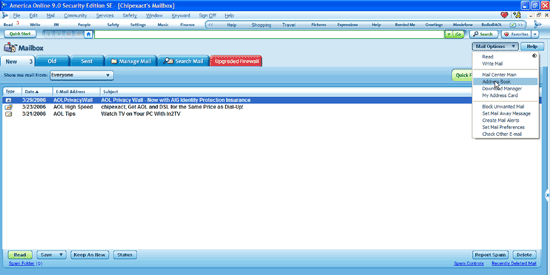
Step 2: Click on the
Add
button in the lower right-hand corner of the Address Book pop-up
window.
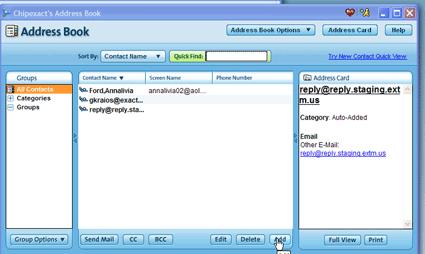
Step 3: Type the e-mail address
of the new contact in the
Screen Name field in the
address card for new contact pop-up window.
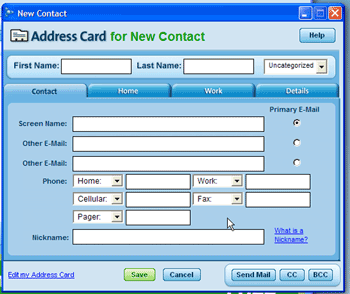
Step 4: Click the
Save
button in the lower right-hand corner of the address card for
new contact pop-up window.