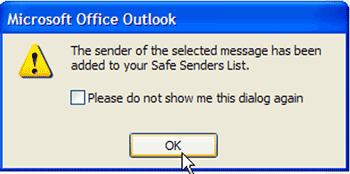Outlook Instructions
Step 1: Highlight a message from
the sender you would like to add to your safe senders list.
Step 2: From the Actions tab,
Select the Junk E-Mail Option and then the
Add Sender
to Safe Senders List.
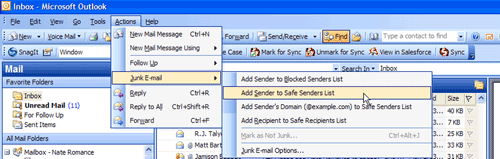
Step 3: Click on
OK from
the popup window.